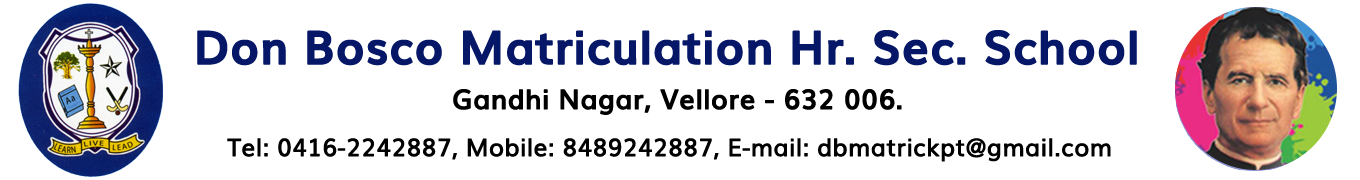Online Fee Payment Instructions
Kindly login using your username and password in the ONLINE FEE PAYMENT
Step 1: Kindly update the Mobile Number & Mail ID (Required)
Step 2: Please select the fee instalment for which payment is due.
Step 3: For partial payment i.e., either 1st or 2nd Instalment
Step 4: Select instalment, then Click on “Pay Fee” button.
Step 5: The online payment portal will be activated.
i) Select Credit/Debit Card or Internet Banking.
ii) Provide necessary details and click Pay
* Please Note: Bank Processing charges will be applicable.
Step 6: After Successful payment is made.
Click on “Payment History” button.
For Technical queries Contact (Business working days timings 10 am – 4 pm): +91 9499039102